Best Video Editors For Android in 2020
Best Video Editors For Android in 2020 - Top Best Video Editors For Android Which Will Enhance Your Video Editing Skills. And Will Also Help You Edit Like A Pro.
So here goes the list.
Adobe Premiere Rush - Video Editor:
Adobe Premiere Rush - Video Editor is a high featured Android Application For Video Editing. This Application only supports certain Mobile devices that are high end. This Application can be found on the play store you can try your luck and check it on play store if it's compatible with your device then it will show up in the play store.
Adobe Premiere Rush -Video Editor Features:
Built-in Hd camera function:
This function lets you shoot HD videos on the go and you can start editing them straight away.
Tools/Editing:
It has mostly all the functions and features a good editor should have since its a product of Adobe, you can stay up to date with new tools. Currently, the features available are enhanced color, video effects, Arrange video, voiceovers, crop videos, audio, trim, graphics, and much more.
MultiTrack Timeline:
Adobe Premiere Rush supports Multitrack Timeline which makes it easy to handle multiple layers of video editings with ease without messing up with things.
Sound Quality:
Adobe Premiere Rush has good sound quality which again makes it the best app for voice-overs in your videos.
Cloud/Sync:
This feature is a unique feature you can save your editing works on adobe cloud by syncing your project. This feature lets you keep up with your project even if something happens to your mobile device.
Adobe Premiere Rush Play store Apk direct download link: click here
Adobe Premiere Rush Apkpure Apk direct download link: click here
Adobe Premiere Rush Mod direct Apk download link: click here
Adobe Premiere Rush Apkpure Apk direct download link: click here
Adobe Premiere Rush Mod direct Apk download link: click here
Kinemaster:
Kinemaster is the best video editing, from the past couple of years, but still, it remains at the top of the list because of the features it provides for editing. The most unique feature of kinemaster is that it allows you to use green screen memes, VFX, and other graphic visuals to make editing more professionals in your smartphone.Kinemaster features
Editing, Trimming & Splitting:
It allows video clip & layers editing, trimming and splitting It also allows you to trim and cut the audio or mp3 files included in the video to make it adjustable for the video.
Preview:
It allows you to preview your edited work instantly. Instead of waiting for long to export and then preview, you can directly preview, since it supports Instant preview.
Audio Implementing Feature:
It allows you to implement multiple audios in the project, which once again makes it a better app to rank on the top video editors.
Multiple Layers:
It allows multiple layers to manage the editing without getting things messed up while editing.
Speed Control:
It allows you to adjust your video clip from 0.25x up to 16x without any pitch distortion.
Chroma Key:
This is the main and important feature that makes its stand beyond the other apps to rank on the top of the video editors. This feature allows you to implement green screen VFX, MEMES, etc.
Voice recording:
You can even do commentary or guiding audio to your video edits. By using this voice recording feature which comes built-in with this Application.
And Even Much More.......
Note: If you use the free version then you will get the watermark in every video you edit to fix this you either need to purchase the pro version or download the Mod Apk file provided below:
Kinemaster Play store Apk direct download link: click here
Kinemaster Apkpure Apk direct download link: click here
Kinemaster Mod direct Apk download link: click here
Vivacut:
Vivacut is another professional video editing application for android devices that has very interesting VFX and editing features. Though some features are paid but it still worth using the free version. Since it has good VFX and features.
Vivacut features:
Clip Editing:
This feature allows editing video clips along with audio clips. You can make video edits much easier in this editor since its simple and has a very user-friendly user interface.
Chroma key:
This app allows the editing of green screen videos.
Collage and Video Editing
Collage and video editing features are useful to make collages of photos, images or clips.
Save and Share:
This feature allows you to save the work or edits in different quality mainly 480p, 720p FHD, & 1080p QHD.
Animations:
This app also allows you to do text-based animations. This feature is mainly used for making intro type videos.
VivaCut Play store direct download link: click here
VivaCut Apkpure direct download link: click here
VivaCut Mod direct download link: click here
Yeah, I know there are still more apps.






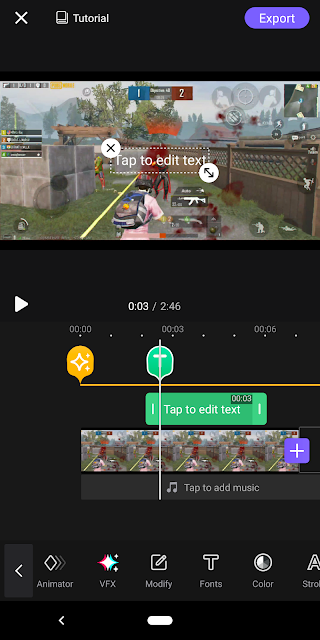


No comments:
Post a Comment